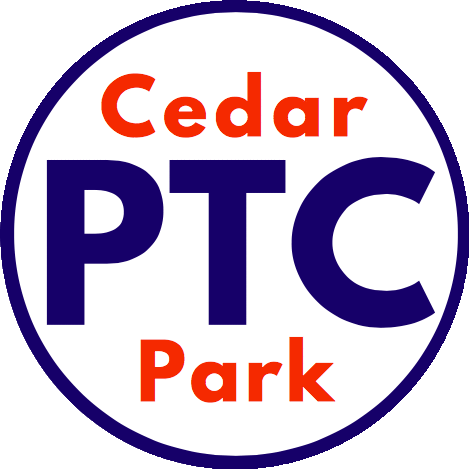Cedar Park principal, Dr. Shannon Anderson, was on hand last week for a series of morning info sessions with our incoming sixth grade parents. Many topics were covered in order to ease the fears and hold the hands of those new to CPMS.
Even if you are a seasoned veteran of Cedar Park, read on to have all your questions answered about a wide range of topics for 2018-19.
Here’s some quick CPMS info:
Cedar Park’s school day starts at 9:15am.
School ends at 3:50pm, except for Wednesdays, where school lets out at 2:20pm.
Around 1050 students are predicted to attend CPMS next school year.
Grades have separate bell schedule and locker halls.
Core classes have around 30-35 students per class.
CPMS runs on a semester system.
Cedar Park, like all MYP middle schools, uses a 1-8 grading scale.
Cedar Park is a designated IB school in the Middle Years Program, as well as an AVID school.
Wolf Day-- Thursday, August 16
All 1000+ students are invited to Wolf Day, a drop-in open house event on Thursday, 8/16. Once parents have completed their online verification, students can receive their schedules and have the opportunity to purchase prepackaged school supplies, PE t-shirts, Spanish workbooks and other items. Dr. Anderson is tentatively working to have school photos taken at Wolf Day as well.
Will my student get their schedule at Wolf Day?
If parents have completed their student's online enrollment verification forms, then their student's schedule will be released to them at Wolf Day. Parents have the option of completing these forms online at home (after 8/9) or using the computers at Cedar Park on Wolf Day. Parents will need an active Parentvue account in order to fill out these forms.
Helpful hint: Name as many neighbors as you can to be designated adults who can take your child home. If there is ever a snow-induced early release, this will be incredibly helpful for you and the office staff.
Will my 6th grader get their chromebook at Wolf Day?
No. 7th and 8th graders will receive their chromebooks at Wolf Day. 6th graders will not receive their chromebook until the second or third week of school.
I hate waiting in lines. Anything I can do to make Wolf Day easier?
Ugh. We get it. Here are a couple helpful hints.
Complete your online verification forms at home (via Parentvue) prior to Wolf Day. Enrollment verification opens Thursday, 8/9.
Purchase your student’s chromebook insurance, school supplies, PE t-shirt and Spanish workbook online via BSD’s payment portal before heading to Wolf Day and bring your receipt. This will save you a considerable amount of time & sanity.
What is required to purchase?
Chromebook insurance, PE t-shirts, and Spanish workbooks are required. Students use the same Spanish workbook for all three years, so they only need to be purchased once. Parents can use cash or check to purchase these items at Wolf Day or purchase online.
The AVID binder supplies can be purchased on your own, but it is easy and convenient to purchase the pre-packaged supplies. This is a THREE INCH BINDER stuffed with spiral notebooks and about every school supply a student will need, so while more expensive, the zippered option is a considerable improvement for students to stay organized.
Helpful hint: Grab a few single subject spiral notebooks while they are on sale for 50 cents in August. Students will need to replace all of their notebooks at least twice a year and they always seem to "need them tomorrow."
Ummm… this date is right smack dab in the middle of our vacation. What are our options?
Parents can email their counselor to get schedules or pick up schedules at the new student picnic. School supplies can be picked up on the first day of school.
New Student Picnic-- Thursday August 23rd
New families can enjoy an easy dinner, usually subs and chips or some such, at this evening event. While this date often conflicts with elementary school “Meet the Teacher” events, it runs longer into the evening so both can be accommodated. Students will be able to walk their schedules, find the closest bathroom, and possibly meet some sixth grade teachers as well.
First Day of School-- Monday, August 27th
The first day of school is 6th grade only and students literally only need to bring a lunch. WEB leaders (8th grade leadership group) are assigned to small groups of 6th graders and lead them through ice breakers and other fun activities. Students also have a shortened class schedule and meet all of their teachers.
When will my baby get their locker? How are those assigned?
6th graders won’t receive their locker until the second or third week of school, so leave the mirrors/chandeliers/magnets at home for awhile. Last year, students paired up to share lockers with other students from their science class.
Communication at CPMS
Almost all of Cedar Park communication will be sent electronically, so be sure your emails are updated within Parentvue. Every month, the school sends out a Cedar Reader (which hopefully many of you have already received). Cedar Park’s PTC also sends out a newsletter, plus we have occasional school reminder emails for time sensitive info. Teachers will also communicate primarily via email.
What if my baby is struggling? Or I’m confused? Who should I email?
Cedar Park will have 1000+ students next year. If your cherub is struggling or you have questions, it’s best to begin with your child’s teacher. Next year’s sixth grade counselor, Andrew Witt (andrew_witt@beaverton.k12.or.us), will be looping with this class, meaning he will also be a strong resource for your family for the next three years.
Cedar Park also has three administrators– Dr. Anderson, Megan Clifford, and Michael Alpert. If you still have questions and/or comments after contacting your student’s teacher and counselor, feel free to connect with them. They are always open to feedback and suggestions regarding our parent experience.
Chromebooks
Sixth graders will receive their chromebooks in the second or third week of school. CPMS’ technology ratio is 1:1, meaning all students will have a chromebook that is used daily and comes home at night.
Dr. Anderson gently reminds parents that even though these chromebooks are used for school, parents still need to put limits on this device as you would with any other phone/computer that your child has access to in your home. It should not be left in their bedrooms overnight, but charged and used in areas where parents can monitor and control its usage.
Need chromebook support? CPMS has already gotcha covered.
Teams/Electives
Each grade is divided into three teams. The sixth grade teams are named Amazon, Yukon, and Limerick. These teams are chosen by random by a computer, and are balanced for gender, ethnicity, and special needs. No team is “smarter” or “sportier” than the other. It’s totally random.
Each team has its own set of core teachers for math, humanities (language arts and social studies combo) and science. These teachers USUALLY have classrooms near each other, so teachers can chit chat about shared students and problem solve. This year’s handy dandy chart might make it easier to understand.
Your child will only have core classes with other students in their team, thereby creating a community within a community. Teams help students have familiar faces in their core classes and makes it easier to build friendships throughout the year. Teams go on field trips and Outdoor School together.
Core classes range from 30-35 students per class.
Will my child ever have a class with a friend not on their team?
Yes, elective class rosters are not created using teams. Teams are only used for math, humanities, and science.
Wait. What are electives?
Electives are any non-core class. P.E. and Spanish are considered electives, but are required, leaving students two more open periods to fill. Options include art, drama, choir, band, and STEM enrichment (new next year!). A student will have two electives per day (lasting half the duration of a core class).
- If a student chooses band or choir as their elective, currently those teachers require students to meet every day, essentially filling both open elective periods.
- If a child chooses art or drama, that leaves one more free elective. Some students choose to do both art and drama, while others opt for STEM enrichment. Enrichment classes are pass/fail and are meant to be more hands-on exploring and an extension of science and math.
- If a child is referred to intervention services, AVID, or ESL services, those classes take the place of one of the free electives.
Can my child switch electives after the first semester?
No. Our MYP designation requires us to have year-long electives. Additionally, if your child is even mildly interested in band, they should try it in 6th grade, as it is harder to switch into during their 7th grade year (due to the natural progression of the curriculum).
Don’t know much about the International Baccalaureate MYP program? Check out Ms. Senter’s Middle Years Program webpage.
What if one specific teacher isn’t working out?
Because of the team system, switching out of a core class actually means an entire schedule and possibly team change. Contact your child's counselor as a first step to a schedule change.
Advisory
Next year, advisory will be Thursday afternoons (a change from this year). Advisory is the only time your 6th grader will be mixed with 7th and 8th graders (aside from the bus). They will follow their advisory teacher for all three years, creating an opportunity to build another long-term relationship with an adult mentor. Usually advisories are around 25 students.
But what do they do in advisory?
Next year’s advisory will have more of a defined curriculum, but generally it should include announcements, team-building, and service projects.
Parentvue
Linda Peterson, CPMS’ Library Instructional Technology Teacher (LITT), gave a quick overview of Parentvue, a parent’s new best friend when it comes to stalking your child’s grades.
Parentvue is required for BSD parents. This is the portal that student enrollment forms are verified each August.
In middle school, Parentvue also allows you to view your child’s grades, report cards, attendance, and contact info. Your child’s elementary profile will seamlessly move to Cedar Park.
Helpful hint: Several parents in the room have had good luck with the Parentvue app.
The second branch of Parentvue allows you to make payments online, which is incredibly helpful for Wolf Day. This optional payment portal (through Parentvue) requires a different password than the one you use to view grades.
Making Online Payments via ParentVue. You’re welcome.
Canvas for Parents (optional)
Canvas is BSD’s online learning management system, used by many (but not all) Cedar Park teachers. Parentvue will give you grades and general overview. Canvas for Parents is an optional window into the nitty gritty daily details– every single assignment, teacher comments, due dates, etc.
Canvas for Parents Link
Canvas is essentially your child’s online homework planner. Files, handouts, and an assignment calendar can all be found within the system. While it is not mandated that teachers use Canvas, the majority do. Sunset High School piloted Canvas when it first came out and its teachers rely heavily on it.
By signing up for a Canvas parent account, you have observer status to your child’s profile and will receive weekly notifications on recent activity.
All of these links above can be found at one useful location: www.cedarparkptc.org/useful-links.
Parent Teacher Club (PTC)
Jana Drotzmann, Cedar Park’s PTC President, came by and gave a few PTC updates.
The Cedar Park PTC has one major fundraiser– the Cedar Park 5K, which will be held on Thursday, 10/4/18. Last year’s 5K grossed right around $50k, the highest income in recent memory. Here are a few awesome things that the PTC funds:
8th grade trip to OSU
7th grade stem experience (in our CPMS Maker’s Lab)
6th grade t-shirts
After school club support
Art Lit (one lesson per grade per year)